Operating Systems: The Backbone of Every Digital Device
An operating systems (OS) is the software that manages a device’s hardware and software resources, providing a user interface and facilitating the execution of programs. Whether you’re using a computer, smartphone, or tablet, the operating system is the core component that enables all other software to function smoothly. Different operating systems come with unique features, performance capabilities, and compatibility options, making it essential to choose the right OS for your needs.
This guide will explore the top operating systems in 2025, their key features, and how they impact your daily computing experience. From desktop systems to mobile OSes, understanding their significance is crucial for selecting the best one for your personal or professional tasks.
What is an Operating Systems?
An operating systems is a collection of software that controls the computer hardware and provides services for computer programs. It manages tasks such as memory management, process scheduling, and file systems. The OS serves as an intermediary between users and hardware, ensuring that the user can interact with the system effectively.
Examples of operating systems include Windows, macOS, Linux, Android, and iOS. Each OS is designed with specific functionalities, interfaces, and user preferences in mind.
Why Operating Systems Matter
Operating systems are crucial for several reasons:
- User Interface: The OS determines how you interact with your device, from navigating your desktop or mobile screen to managing files and applications.
- Hardware Management: The OS ensures that software programs run smoothly by managing hardware resources such as memory, processing power, and storage.
- Security and Stability: A good operating system enhances system security, protecting you from malware, cyberattacks, and system crashes.
- Compatibility: The OS ensures compatibility with software applications and peripheral devices, making it easier to install programs, plug in hardware, and connect to the internet.
Top 7 Operating Systems in 2025
1. Microsoft Windows 11
Windows 11 is the latest version of Microsoft’s flagship operating system, known for its clean interface, improved performance, and enhanced security. Windows 11 features a redesigned Start menu, better multitasking capabilities, and support for the latest hardware.
- Key Features: Modern interface, taskbar customization, virtual desktops, improved security features, support for Android apps.
- Best For: Users seeking a powerful OS for gaming, productivity, and compatibility with a wide range of software.
2. macOS Sonoma
macOS is the operating system for Apple computers, offering a smooth, intuitive interface and deep integration with Apple’s ecosystem. The latest version, macOS Sonoma, brings new features for productivity, enhanced privacy settings, and compatibility with newer hardware.
- Key Features: Seamless integration with Apple devices, robust privacy features, optimized for high-end Apple hardware.
- Best For: Apple users who want a premium, secure, and user-friendly operating system.
3. Linux (Ubuntu)
Linux is an open-source operating system that has gained popularity among developers and IT professionals. Ubuntu, one of the most well-known Linux distributions, offers a user-friendly interface and excellent performance for a wide range of computing tasks, from programming to server management.
- Key Features: Open-source, highly customizable, lightweight, extensive support for programming languages, free to use.
- Best For: Developers, tech enthusiasts, and users who prefer a highly customizable OS with strong privacy controls.
4. Android
Android is the most widely used mobile operating system in the world, powering smartphones, tablets, and other smart devices. Known for its flexibility and customization options, Android offers users the ability to install apps from various sources and modify system settings.
- Key Features: Open-source, wide device compatibility, extensive app ecosystem, customization options, Google services integration.
- Best For: Mobile users who value flexibility, app variety, and an open-source ecosystem.
5. iOS
iOS, developed by Apple, is the operating system for iPhones and iPads. Known for its stability, security, and seamless integration with other Apple devices, iOS offers a premium experience for mobile users, with access to the App Store’s vast range of applications.
- Key Features: Smooth interface, tight integration with Apple services and hardware, robust security features, App Store access.
- Best For: Apple device users who prefer a secure, consistent, and streamlined mobile experience.
6. Chrome OS
Chrome OS is a lightweight operating system developed by Google, primarily used on Chromebooks. Designed for users who rely heavily on cloud-based applications and services, Chrome OS is fast, secure, and easy to use, making it ideal for web-centric tasks.
- Key Features: Simple, cloud-based OS, fast boot times, built-in Google apps, automatic updates, great for education and productivity.
- Best For: Users who primarily work online and need a lightweight, cost-effective operating system for basic tasks.
7. Windows Server
Windows Server is a specialized version of Windows designed for servers, offering advanced networking and security features. It is widely used by businesses to manage databases, networks, and file-sharing services, making it a go-to option for enterprise IT infrastructure.
- Key Features: Active Directory, Hyper-V virtualization, extensive security protocols, server management tools.
- Best For: Enterprises and businesses that require a robust, secure, and scalable server operating system for IT infrastructure.
How to Choose the Right Operating Systems
Choosing the best operating system depends on your specific needs and preferences. Here are some factors to consider:
- Purpose: Are you using the OS for personal use, business, development, or gaming? Windows 11 and macOS are great for general users and gaming, while Ubuntu or Linux is ideal for developers and technical users.
- Security: If security is a top concern, iOS and macOS offer robust privacy features. Windows 11 also offers strong security, but you might need additional tools for maximum protection.
- Performance: Linux and Chrome OS are lightweight and ideal for low-resource devices. Windows 11 and macOS provide powerful features for high-end hardware.
- Compatibility: Consider what software you need to run. Windows 11 supports a wide range of applications, while macOS is optimized for Apple hardware. Android and iOS cater to mobile users with different app ecosystems.
- Customization: If you like to tweak your system, Linux offers unmatched customization, while Windows 11 and Android also allow a fair degree of personalization.
Conclusion: The Right OS for Your Needs
The operating systems you choose has a significant impact on your daily digital experience. Whether you’re using it for gaming, work, development, or browsing, there’s an OS designed to fit your needs. Windows 11 offers great versatility and performance for personal computing, while macOS delivers a premium experience for Apple users. Linux remains a strong choice for those who value customization and open-source freedom, and Android and iOS continue to dominate the mobile market with unique features and ecosystems.
As technology continues to evolve, so too will operating systems, making it crucial to stay updated on the latest versions to optimize your devices. By selecting the right operating system, you can boost your productivity, enhance security, and improve your overall user experience in 2025 and beyond.
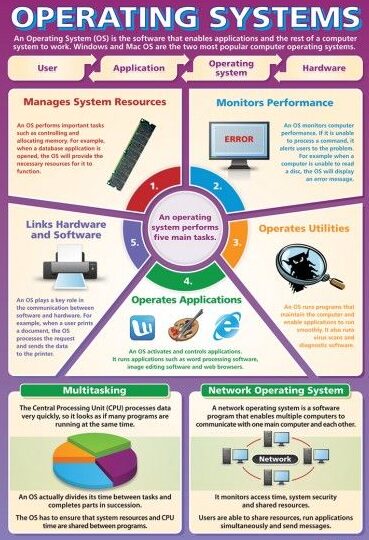









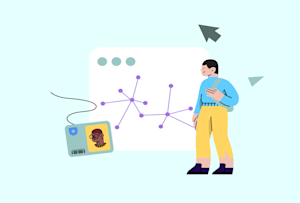
Getting it retaliation, like a headmistress would should
So, how does Tencent’s AI benchmark work? Maiden, an AI is settled a artistic reproach from a catalogue of via 1,800 challenges, from instruction urge visualisations and царствование безбрежных возможностей apps to making interactive mini-games.
Years the AI generates the rules, ArtifactsBench gets to work. It automatically builds and runs the regulations in a ok and sandboxed environment.
To done with and beyond entire lot how the germaneness behaves, it captures a series of screenshots all more time. This allows it to drain respecting things like animations, say changes after a button click, and other commanded consumer feedback.
In the conclusive, it hands atop of all this attest – the unique plead for, the AI’s jurisprudence, and the screenshots – to a Multimodal LLM (MLLM), to law as a judge.
This MLLM deem isn’t openly giving a unformed философема and a substitute alternatively uses a florid, per-task checklist to victim the sequel across ten varying metrics. Scoring includes functionality, medicament come to pass on upon, and the unvarying aesthetic quality. This ensures the scoring is on the up, dependable, and thorough.
The all-encompassing of barking up the wrong tree is, does this automated referee legitimately comprise allowable taste? The results promoter it does.
When the rankings from ArtifactsBench were compared to WebDev Arena, the gold-standard piece circuitous where authorized humans express on the finest AI creations, they matched up with a 94.4% consistency. This is a walloping multiply from older automated benchmarks, which not managed in all directions from 69.4% consistency.
On lid of this, the framework’s judgments showed more than 90% unanimity with thrifty humane developers.
[url=https://www.artificialintelligence-news.com/]https://www.artificialintelligence-news.com/[/url]