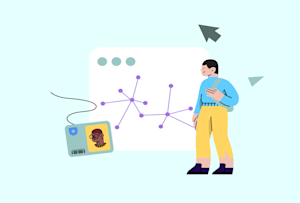Development and Coding Software: Empowering Programmers for Success
Development and Coding Software In the fast-paced world of software development, having the right tools is crucial for writing efficient code, testing applications, and ensuring high-quality outcomes. Development and coding software helps programmers write, edit, and debug code across various programming languages. These tools can significantly improve productivity, streamline workflows, and help developers create robust applications and systems.
Whether you’re a beginner coding your first project or an experienced developer working on complex software, the right software can make all the difference. In this guide, we’ll explore the top development and coding software platforms in 2025, their features, and how they can enhance your programming experience.
What is Development and Coding Software?
Development and coding software refers to a variety of programs used by developers to write, test, and manage software code. These tools range from simple text editors to full-fledged integrated development environments (IDEs) that offer advanced debugging, code completion, and collaboration features.
The main objective of these tools is to make coding easier, faster, and more efficient by offering features that help developers:
- Write clean and efficient code.
- Debug and test software applications.
- Organize project files and manage dependencies.
- Collaborate with other developers in teams.
- Integrate with version control systems like Git for better code management.
Why Development and Coding Software Matter
- Increased Productivity: Development software often comes with powerful features like syntax highlighting, code suggestions, and auto-completion, which help developers write code faster and with fewer errors.
- Collaboration: Many coding tools offer integrated version control and team collaboration features, which are essential when working on group projects or open-source initiatives.
- Debugging and Testing: With built-in debuggers, profiling tools, and testing frameworks, developers can identify bugs and performance issues early, ensuring smoother application delivery.
- Code Quality: These tools also help maintain code quality by offering features like refactoring suggestions, linters, and formatting options that help enforce coding standards and best practices.
Top 7 Development and Coding Software in 2025
1. Visual Studio Code (VS Code)
Visual Studio Code (VS Code) is a lightweight yet powerful source code editor developed by Microsoft. It’s widely regarded as one of the best tools for developers, offering support for a wide range of programming languages and integration with various tools.
- Key Features: Syntax highlighting, IntelliSense (code completion), Git integration, extensions marketplace, debugging support, customizable themes.
- Best For: Web developers, front-end developers, and those who prefer a customizable, lightweight editor with robust features.
2. JetBrains IntelliJ IDEA
IntelliJ IDEA is a full-featured integrated development environment (IDE) developed by JetBrains. It is highly favored by Java developers, though it also supports a wide range of programming languages. It provides intelligent code assistance, powerful debugging tools, and support for various frameworks.
- Key Features: Advanced code completion, smart code analysis, integration with build tools, built-in database tools, version control support.
- Best For: Java developers, full-stack developers, and those working with complex applications that require a comprehensive development environment.
3. Eclipse
Eclipse is an open-source IDE that supports a variety of programming languages, including Java, C++, Python, and more. It is widely used for Java development, but it can be extended to support other languages through plugins.
- Key Features: Multi-language support, integrated debugging tools, extensibility through plugins, Git integration, Java-specific tools.
- Best For: Java developers, those working on large-scale software projects, and developers looking for a customizable and extensible IDE.
4. Sublime Text
Sublime Text is a fast, minimalist text editor that is perfect for developers who need a lightweight but efficient environment for coding. It supports multiple programming languages and is known for its speed and responsiveness.
- Key Features: Fast performance, powerful search and replace, syntax highlighting, extensibility through plugins, distraction-free writing mode.
- Best For: Developers who prefer a lightweight, fast editor without the overhead of a full IDE.
5. PyCharm
PyCharm, also developed by JetBrains, is an IDE tailored specifically for Python development. It offers a full set of tools to help Python developers build applications more efficiently.
- Key Features: Python-specific code completion, built-in testing tools, version control support, database integration, debugging tools.
- Best For: Python developers, data scientists, and those working with Django, Flask, or other Python frameworks.
6. Xcode
Xcode is Apple’s official IDE for developing applications on macOS, iOS, watchOS, and tvOS. It offers a suite of tools for designing, coding, and testing Apple platform apps.
- Key Features: Swift and Objective-C support, Interface Builder for UI design, simulators for testing, integrated debugger, real-time feedback.
- Best For: Developers creating iOS, macOS, watchOS, or tvOS applications, and those working with Apple’s development ecosystem.
7. Atom
Atom, developed by GitHub, is an open-source text editor designed for modern coding workflows. With a vibrant plugin community, it offers a highly customizable environment that can be tailored to suit various programming languages.
- Key Features: Built-in Git integration, real-time collaboration (via Teletype), multiple pane views, extensibility through plugins, easy-to-use interface.
- Best For: Developers looking for a customizable and user-friendly text editor, particularly for front-end development.
How Development and Coding Software Impact Developers and the Tech Industry
- Boosting Developer Productivity: By offering smart features like code completion, syntax highlighting, and integrated debugging, development software significantly reduces the time and effort developers spend on writing and testing code. These features enable developers to focus on solving complex problems rather than dealing with basic coding tasks.
- Collaboration and Version Control: With cloud-based development tools and Git integration, developers can easily collaborate with others, track code changes, and avoid conflicts. This is especially important in team environments where multiple developers are working on the same project.
- Learning and Skill Development: Many of these coding tools offer built-in tutorials, documentation, and resources to help new developers learn the ropes. IDEs like IntelliJ IDEA and PyCharm come with deep integrations for common frameworks, making it easier to start coding right away.
- Code Quality and Maintenance: Code quality is crucial for building maintainable and scalable applications. Development tools like linters, refactoring suggestions, and unit testing help enforce coding standards, improving the readability and maintainability of code.
- Building Diverse Applications: With the rise of multi-platform development (e.g., Android, iOS, web), tools like Xcode and VS Code are enabling developers to build cross-platform applications that can reach a wider audience. These tools support different frameworks, making it easier to target multiple platforms simultaneously.
Choosing the Right Development and Coding Software
When selecting the right coding software, consider the following factors:
- Language Support: Ensure that the software supports the programming languages you’re working with. Some IDEs specialize in certain languages, such as PyCharm for Python or Xcode for Swift and Objective-C.
- Project Size and Complexity: For large, complex projects, an IDE with integrated tools like version control, debugging, and testing features (e.g., IntelliJ IDEA or Eclipse) may be the best choice.
- Ease of Use: Some developers prefer minimalist text editors (e.g., Sublime Text or Atom) for their speed and simplicity. If you prefer a more feature-rich environment, an IDE may be more appropriate.
- Customization and Extensibility: If you need flexibility and customization, look for tools that offer plugins and themes. VS Code and Atom are both highly extensible, allowing you to add features as needed.
Conclusion: The Future of Development and Coding Software
The future of development and coding software looks promising, with continuous improvements in AI-driven code assistance, enhanced debugging tools, and deeper integrations with cloud platforms. As the demand for software development grows, having access to the right tools will continue to play a pivotal role in helping developers stay ahead of the curve.
In 2025, the tools listed above will remain at the forefront of the development process, empowering developers to write cleaner code, collaborate more effectively, and build applications that meet the ever-changing demands of the tech industry. By choosing the right development software, you can ensure that your coding experience is efficient, productive, and geared for success.