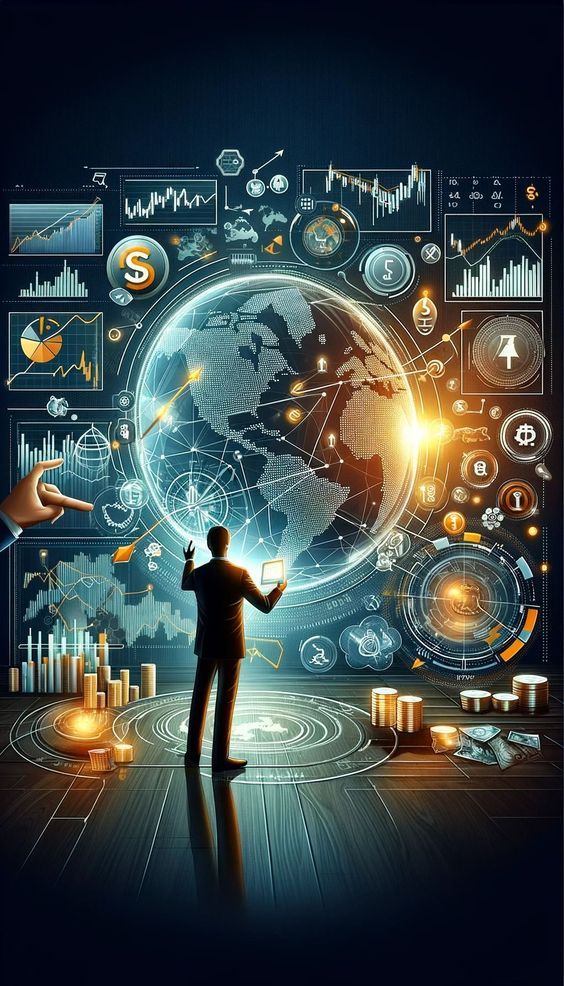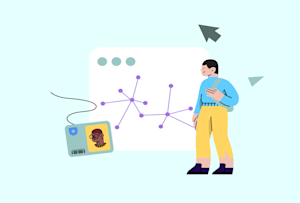Design and Creativity Software: Unleashing Your Artistic Potential
In today’s digital age, the need for design and creativity software has skyrocketed. Whether you’re a graphic designer, digital artist, or content creator, these tools provide the necessary resources to bring your ideas to life. From creating stunning visuals and illustrations to designing websites and user interfaces, design software empowers you to turn your vision into reality. Here’s a comprehensive guide to the world of design and creativity software, its importance, and the top tools you can use to enhance your artistic workflow.
What is Design and Creativity Software?
Design and creativity software refers to applications designed to help artists, designers, and creators with tasks like illustration, graphic design, 3D modeling, video editing, animation, and web design. These software programs typically offer advanced features such as editing tools, customizable templates, and collaboration options to create visually appealing content.
Whether for personal use or professional projects, these tools are essential for those in creative fields, enabling them to experiment with concepts, refine designs, and produce high-quality outputs.
Types of Design and Creativity Software
The world of design and creativity software encompasses various categories, including:
- Graphic Design Software: For creating logos, posters, digital art, and more. Examples: Adobe Photoshop, CorelDRAW.
- Vector Graphics Software: For designing scalable graphics, logos, and illustrations. Example: Adobe Illustrator.
- 3D Design Software: For modeling, animation, and rendering 3D objects. Example: Blender, Autodesk Maya.
- Video Editing Software: For editing video footage and creating motion graphics. Example: Adobe Premiere Pro, Final Cut Pro.
- Animation Software: For creating 2D and 3D animations. Example: Toon Boom Harmony, Adobe After Effects.
- UI/UX Design Software: For designing user interfaces and experiences. Example: Sketch, Figma.
Why Design and Creativity Software is Important
Design and creativity software plays a crucial role in the professional and personal growth of creators. Here’s how:
- Enhanced Creativity: These tools provide a wide range of features that allow you to experiment with color, texture, layout, and animation. The endless possibilities help unleash creativity and lead to innovative designs and projects.
- Improved Efficiency: Creative software saves time and enhances productivity with features like templates, presets, and easy-to-use interfaces. They help you execute tasks faster without compromising quality.
- Professional Results: Whether you’re designing graphics, videos, or websites, using professional design software guarantees that your creations meet industry standards and are ready for production, publishing, or sale.
- Collaboration Opportunities: Many design tools now offer collaboration features, making it easy for teams to work together on projects. Designers, animators, and marketers can seamlessly share and edit files, providing a more integrated workflow.
- Wide Application Range: Design and creativity software can be applied across various industries, from advertising and media to gaming, architecture, fashion, and e-commerce. These tools cater to diverse creative needs, making them indispensable across sectors.
Top 7 Design and Creativity Software Tools for 2025
1. Adobe Photoshop
One of the most well-known graphic design software tools, Adobe Photoshop is a powerhouse for photo editing, digital art, and graphic design. With its robust set of tools, Photoshop allows users to manipulate images, create compositions, and produce high-quality visual content for print or web.
- Key Features: Layers, retouching, filters, brushes, smart objects, and masking.
- Best For: Photographers, graphic designers, digital artists, and web designers.
2. Adobe Illustrator
Adobe Illustrator is a vector graphics software used by designers to create scalable artwork such as logos, illustrations, and icons. Its precise vector tools ensure that designs maintain their quality regardless of scaling.
- Key Features: Pen tool, shapes, pathfinder, vector editing, and typography tools.
- Best For: Logo designers, illustrators, branding professionals, and web designers.
3. CorelDRAW
CorelDRAW is another popular vector design software, known for its user-friendly interface and powerful design tools. It is widely used in industries such as print design, sign making, and apparel design.
- Key Features: Vector illustration, page layout, photo editing, font management, and multi-page design.
- Best For: Print designers, packaging designers, and small business owners who need design software.
4. Blender
Blender is a free, open-source 3D creation suite that supports the full 3D pipeline, including modeling, rigging, animation, simulation, rendering, compositing, and video editing. It is widely used in animation studios and by independent 3D artists for creating both realistic and stylized animations and models.
- Key Features: 3D modeling, sculpting, animation, rendering, motion tracking, and video editing.
- Best For: 3D artists, animators, game developers, and anyone working with 3D assets.
5. Figma
Figma is a web-based UI/UX design tool that allows real-time collaboration. It’s perfect for designing and prototyping user interfaces, creating interactive mockups, and sharing design files with teams and clients.
- Key Features: Vector editing, prototyping, real-time collaboration, version control, and design systems.
- Best For: UX/UI designers, web designers, and teams working on digital products.
6. Autodesk Maya
Autodesk Maya is a professional 3D computer graphics software used for creating 3D models, animations, and visual effects. It is especially popular in the film, TV, and gaming industries due to its advanced features.
- Key Features: 3D modeling, rigging, animation, dynamics, and rendering.
- Best For: 3D modelers, animators, VFX artists, and game designers.
7. Toon Boom Harmony
Toon Boom Harmony is a powerful animation software used for creating 2D animations. It offers advanced features such as rigging, drawing, and animation tools, making it a favorite among both beginner and professional animators.
- Key Features: 2D animation, rigging, drawing tools, scene management, and lip-syncing.
- Best For: 2D animators, cartoonists, game developers, and animation studios.
How to Choose the Right Design and Creativity Software
Choosing the right software depends on your specific needs and goals. Here are some factors to consider when selecting design and creativity tools:
- Type of Work: Different software tools are suited to different tasks. For graphic design, choose Adobe Illustrator or CorelDRAW. For 3D modeling and animation, go with Blender or Autodesk Maya.
- Learning Curve: Some software, like Blender and Adobe Photoshop, has a steep learning curve, while others like Figma or CorelDRAW offer more intuitive interfaces. Consider how much time you’re willing to invest in learning the tool.
- Budget: Many design tools, such as Adobe Photoshop, Illustrator, and Maya, require a subscription or one-time payment. However, there are free options like Blender that are excellent alternatives for creators on a budget.
- Collaboration Needs: If you work in a team, choose software with collaboration features. Tools like Figma and Google Workspace offer real-time collaboration, which is ideal for team-based projects.
- Compatibility: Ensure the software you choose is compatible with your operating system and hardware. Some tools may be more resource-intensive, requiring high-performance computers.
Conclusion: Unleash Your Creativity with the Right Tools
Design and creativity software are essential for anyone looking to bring their artistic ideas to life. From professional-grade photo editing and graphic design to 3D modeling and animation, the software options available today provide powerful tools to express your creativity and achieve professional results.
Choosing the right software depends on your creative needs, skill level, and budget, but with the proper tools, you can enhance your workflow and create stunning visuals that capture your unique vision. Whether you’re designing for a client, creating personal projects, or collaborating with a team, investing in quality design software is key to elevating your work to the next level.