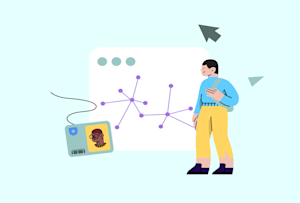Apple iMac M1 Review: The All-In-One for Almost Everyone
Introduction: Apple iMac M1 Review
“Apple iMac M1 Review: 5 Key Reasons It’s the All-in-One You Need” Apple’s iMac lineup has long been known for combining sleek design with powerful performance, and the latest iteration powered by the M1 chip is no exception. The iMac M1 is not just a visual upgrade, but also a significant leap in terms of performance, efficiency, and functionality. With its bold colors, impressive power, and user-friendly interface, the iMac M1 has earned its place as one of the best all-in-one desktop computers on the market today. Whether you’re a professional, student, or casual user, the iMac M1 could be the ideal solution for you. Let’s dive into why this device is quickly becoming a favorite for nearly everyone.
Design and Build Quality: Apple iMac M1 Review
Apple has always been known for its impeccable design, and the iMac M1 continues that tradition with a modern, minimalist aesthetic. The iMac M1 comes in an array of colors including green, blue, pink, silver, yellow, orange, and purple, allowing users to choose a device that suits their personality or workspace. The 24-inch display is slimmer than its predecessors, making it easy to fit into any office setup.
- Slim and Lightweight: Despite the large screen size, the iMac M1 is impressively slim, measuring just 11.5 mm thick, which makes it look sleek and elegant on any desk. The slim profile is achieved without compromising on performance, which is a huge win for Apple.
- Color Options: The vibrant range of colors is a refreshing departure from the standard metallic or monochrome designs typically seen in the industry. It’s fun, fresh, and inviting.
Display: Brilliant and Vibrant: Apple iMac M1 Review
One of the standout features of the iMac M1 is its gorgeous 24-inch Retina display. Apple has always been known for delivering stunning displays, and the iMac M1 is no different. The 4.5K resolution ensures that text is sharp, images are crisp, and videos appear vivid with realistic colors. Whether you’re editing photos, watching movies, or working on design projects, the display’s color accuracy and brightness make for a superior visual experience.
- True Tone Technology: The inclusion of True Tone adjusts the color temperature of the display based on the lighting in the room, making it easier on the eyes during long sessions.
- Wide Color Gamut: With the P3 color gamut and 500 nits of brightness, the iMac M1 display is excellent for creative professionals who need accurate color representation.
Performance: Powered by the M1 Chip: Apple iMac M1 Review
Under the hood, the iMac M1 is powered by Apple’s custom M1 chip, which has revolutionized the performance of Apple’s computers. The transition to Apple Silicon has provided a dramatic performance boost, especially when compared to Intel-based models. The M1 chip integrates the CPU, GPU, RAM, and other essential components into one powerful, energy-efficient chip, making the iMac M1 incredibly fast and responsive.
- Speed and Efficiency: The M1 chip delivers an 85% improvement in CPU performance and up to 2x faster graphics performance compared to its Intel counterparts. Whether you’re multitasking, running professional software, or editing high-resolution videos, the iMac M1 can handle it all with ease.
- Efficiency and Battery Life: Thanks to the M1 chip’s energy efficiency, the iMac M1 is not only fast but also incredibly power-efficient. This results in lower power consumption and quieter operation, which is perfect for long working hours.
User Experience: macOS Big Sur and Beyond: Apple iMac M1 Review
The iMac M1 runs on macOS Big Sur, which has been optimized to take full advantage of the M1 chip’s capabilities. The interface is smooth, intuitive, and easy to navigate, making the iMac M1 suitable for both newcomers and seasoned Mac users.
- Seamless Performance: The M1 chip allows macOS to run applications instantly. Switching between apps, opening files, and multitasking are all effortless and fast.
- Universal Apps: The shift to Apple Silicon means that apps designed for Intel Macs may require emulation, but the Rosetta 2 translation layer does a fantastic job of running Intel-based apps seamlessly.
- Built-in Software: The iMac M1 comes with all the classic macOS apps like Safari, Pages, Numbers, and Keynote, as well as access to the Mac App Store for a wide range of professional and creative tools.
Audio and Camera: Enhanced Communication: Apple iMac M1 Review
Apple has put a significant emphasis on improving the audio and camera system in the iMac M1, making it an ideal choice for remote work, virtual meetings, and content creation.
- Studio-Quality Mics: The iMac M1 features three studio-quality microphones that make your voice clear and crisp during video calls. Whether you’re in a business meeting or a virtual catch-up with family, the sound quality is excellent.
- 1080p HD Camera: The 1080p FaceTime HD camera is a huge improvement over previous iMac models, delivering clear and bright video even in low light. Combined with the improved microphones, video calls feel more professional and lifelike.
Storage and Ports: Enough for Everyday Needs: Apple iMac M1 Review
The iMac M1 comes with 256GB of SSD storage as the base option, which can be upgraded to 512GB, 1TB, or 2TB for more demanding users. The solid-state drive ensures fast read/write speeds, reducing load times and making data transfers quicker.
- Thunderbolt Ports: The iMac M1 is equipped with two Thunderbolt 3 (USB-C) ports and two USB 3 ports, providing fast data transfer speeds and the flexibility to connect a variety of accessories.
- Ethernet and Audio Jack: The iMac M1 includes a Gigabit Ethernet port and a headphone jack, though it’s worth noting that Ethernet is available as an optional upgrade on the base model.
Is the iMac M1 Right for You? Apple iMac M1 Review
The iMac M1 is an excellent choice for almost everyone, thanks to its powerful performance, vibrant display, and stylish design. It’s perfect for professionals, students, creators, and casual users who want a versatile and efficient all-in-one computer that doesn’t compromise on quality. Whether you’re working on demanding tasks like video editing or just need a reliable machine for day-to-day work, the iMac M1 delivers on all fronts.
- For Creatives: The high-resolution display and superior color accuracy make the iMac M1 ideal for graphic designers, video editors, and photographers.
- For Professionals: Its fast performance and user-friendly interface make it a solid option for office work, coding, and multitasking.
- For Casual Use: Even if you’re just browsing the web, watching videos, or chatting with friends, the iMac M1 provides a smooth and responsive experience.
Final Thoughts: Apple iMac M1 Review
The Apple iMac M1 is a beautifully designed, high-performance all-in-one desktop that delivers everything you need for work, creativity, and entertainment. With its stunning 24-inch display, powerful M1 chip, and fantastic audio and camera quality, it’s an excellent option for almost anyone who wants a reliable and stylish computer. While it may not be for the most demanding users requiring top-tier gaming or extreme professional workloads, it excels in almost every other area.
If you’re looking for an all-in-one desktop that combines great looks with outstanding performance, the iMac M1 is a clear winner.